|
Notice: The information on this page is only for users of Personal Taxprep 2018. If you are using Personal Taxprep Classic 2018, consult the help available in the program. |
Modify an Xpress Filter
To modify an Xpress filter, proceed as follows:
- Select the Xpress filter that you want to modify.
- Click
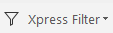 in the Xpress toolbar, then click Edit Filter
and finally, click Active.
in the Xpress toolbar, then click Edit Filter
and finally, click Active.
The Xpress Filters Editing toolbar displays. - Define the content of the filter by adding or deleting cells.
- Click
 in the Xpress Filters Editing toolbar to save the changes.
in the Xpress Filters Editing toolbar to save the changes. - Close the toolbar.