|
Notice: The information on this page is only for users of Personal Taxprep 2018. If you are using Personal Taxprep Classic 2018, consult the help available in the program. |
Copy a User Group Profile
You can copy the rights defined in the On-line or Off-line profile of a user group to the On-line or Off-line profile of the same user group or another user group. Thus, when modifying a profile right, you can quickly apply the modification to the user groups that must have the same rights.
To copy the rights defined within a profile to another profile, proceed as follows:
- Click the
 button, then click Advanced Network.
button, then click Advanced Network. - In the top portion of the view, select the group profile that you want to copy.
- In the toolbar, click the
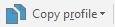 button, then select
the user group and the profile to which you want to copy.
button, then select
the user group and the profile to which you want to copy.
Note: You can also copy a user group profile to the On-line or Off-line profile of the same user group or another user group by dragging the selected profile and dropping it on the profile to which to want to make the copy.