Convert Xpress Filters
To convert one or more customized Xpress filters created only with last year's version of Taxprep for Trusts, proceed as follows:
- Show Xpress.
- Click
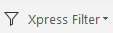 in the Xpress toolbar, then Edit Filter and finally, click Convert.
in the Xpress toolbar, then Edit Filter and finally, click Convert.
The Convert - Xpress Filters dialog box displays. - Select the Xpress filters that you want to convert.
The customized Xpress filters (.xuf files) are saved in the location defined in the options and settings of last year's version of Taxprep for Trusts. - Click Open to convert.
The converted Xpress filters are saved in the location defined in the options and settings of the current version Taxprep for Trusts and are available immediately after their conversion in the list of customized Xpress filters.
An error log will display if the conversion could not be performed correctly. The reasons for the operation's failure will be indicated on the error log; consult it to correct the situation, if possible.